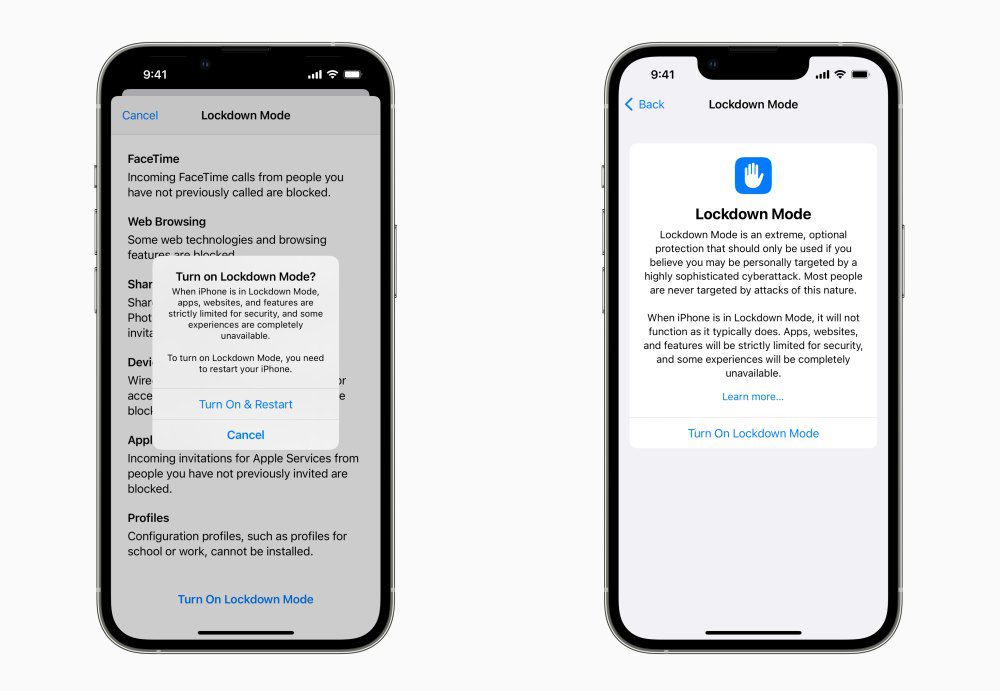Are you worried about the security of your iPhone? With cyber criminals constantly finding new ways to target phones, it’s crucial to stay vigilant. Apple has you covered with its Lockdown Mode, introduced in iOS 16. This feature adds an extra layer of security to your device by blocking potential attack vectors. In this blog post, we’ll explain what Lockdown Mode does, how to use it, and why it’s an essential tool for some iPhone users.
What is Lockdown Mode?
Lockdown Mode is an advanced security feature on iPhones that reduces the attack surface of your device. It does so by blocking certain attachment types in messaging, disabling link previews, canceling FaceTime calls from unknown numbers, and more. This mode makes it more difficult for hackers to exploit vulnerabilities in your iPhone.
How to Enable Lockdown Mode
To activate Lockdown Mode on your iPhone, follow these simple steps:
- Open the Settings app.
- Scroll down to Privacy & Security.
- Tap on Lockdown Mode and enable the toggle.
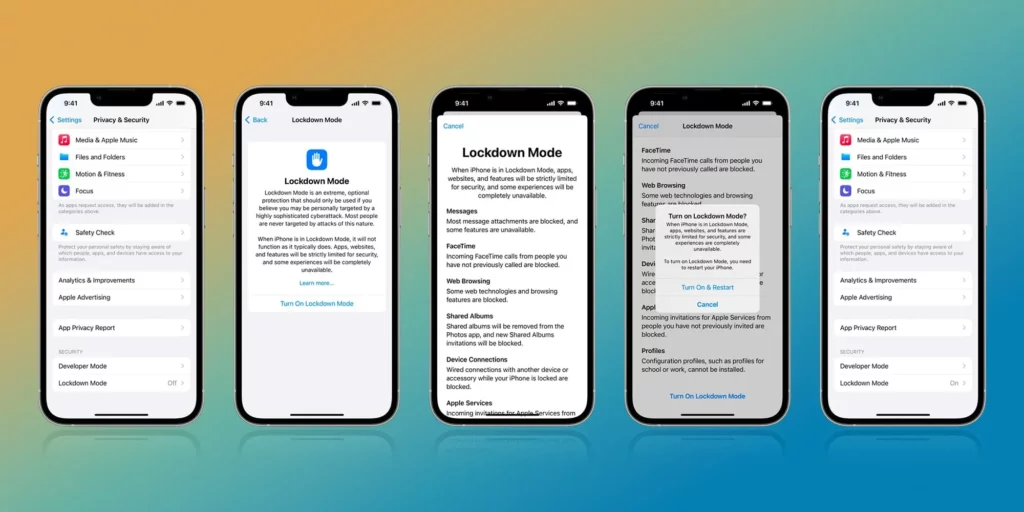
Who Should Use Lockdown Mode?
Lockdown Mode is an excellent security feature for those who may be at a higher risk of targeted cyberattacks, such as journalists, activists, business executives, or public figures. However, it’s not just for high-profile individuals; anyone who wants to enhance their iPhone’s security can benefit from enabling Lockdown Mode.
When you activate Lockdown Mode, it disables certain features like link previews and attachment types in messaging, blocks some web technologies, and cancels FaceTime calls from unknown numbers. While these restrictions might degrade your overall user experience, they significantly strengthen your device’s security.
If you’re unsure whether to enable Lockdown Mode, consider your personal risk level and weigh the benefits of increased security against the potential limitations on your phone’s functionality. For some users, the peace of mind that comes with added protection outweighs the inconvenience of restricted features.
Additional Security Tips for iPhone Users
Apart from using Lockdown Mode, here are some key takeaways to keep your iPhone safe:
- Always update your software: Download software updates as soon as they are released to patch critical security issues.
- Be cautious with links: Avoid clicking links from unknown senders in text messages, emails, or social media messages.
- Enable biometric authentication: Use biometric security features like Face ID or Touch ID wherever possible.
- Avoid using unknown Wi-Fi networks: Public networks can be exploited by hackers; use a VPN service if you need to connect to one.
- Turn off Bluetooth when not in use: This prevents hackers from exploiting Bluetooth vulnerabilities.
- Be careful with public charging points: Stick to power banks or invest in a USB data blocker to avoid “juice jacking.”
- Monitor app permissions: Check which apps have access to system privileges and revoke unnecessary permissions.
- Create regular data backups: Back up your phone’s data to the cloud or a local computer to protect against data loss.
By following these tips and using Lockdown Mode, you can significantly reduce the risk of cyber attacks and keep your iPhone safe. Stay #CyberSmart and protect your personal information with these easy-to-implement security measures.