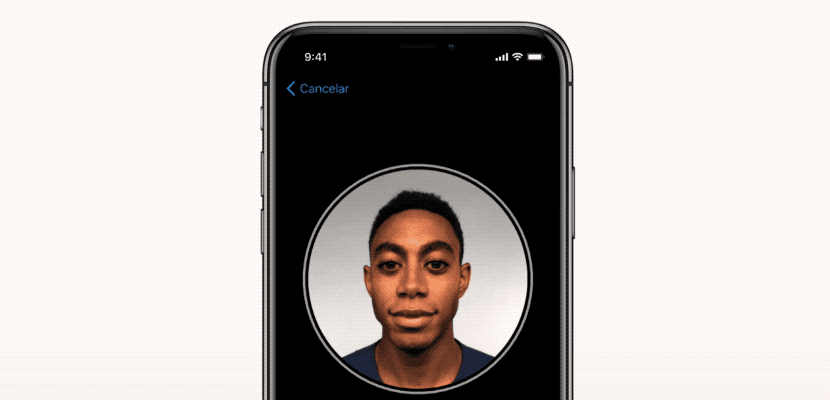Our smartphones have become an integral part of our daily lives, but with this convenience comes the risk of personal data theft. While Apple’s iPhones are known for their robust security features, it’s important to be vigilant and take advantage of all available protections. One such feature is Face ID, an incredibly useful tool for keeping your iPhone safe, especially in public spaces. In this blog post, we’ll explore the benefits of using Face ID in public and guide you through the setup process.
What is Face ID?
Face ID is a facial recognition technology developed by Apple that allows you to unlock your iPhone using its built-in camera. Instead of typing in a passcode, simply glance at your phone, and it unlocks in about a second. This secure and accurate authentication method provides an additional layer of protection for your iPhone.
Why use Face ID in public spaces?
Phone theft and cybercrime are on the rise, and thieves are becoming increasingly clever. One common tactic, called “shoulder surfing,” involves watching someone input their passcode and then stealing the phone to access sensitive data. Face ID helps combat this by eliminating the need for manually entering a passcode.
Using Face ID in public places, where phone theft is more likely to occur, ensures that even if someone gains physical possession of your iPhone, they won’t be able to unlock it without your unique facial scan. Face ID is not only more secure than a passcode but also much more convenient, as it can recognize you even when you’re wearing accessories like hats or glasses.
How to set up Face ID
Setting up Face ID is simple. Just follow these simple steps:
- Open the “Settings” app on your iPhone.
- Tap “Face ID & Passcode” and enter your passcode.
- Select “Set Up Face ID.”
- Position your face in front of your iPhone’s camera.
- Follow the on-screen instructions to move your head and capture different angles of your face.
- After the first scan, tap “Continue” and repeat the process for a second scan.
- Finally, tap “Done” to complete the setup.
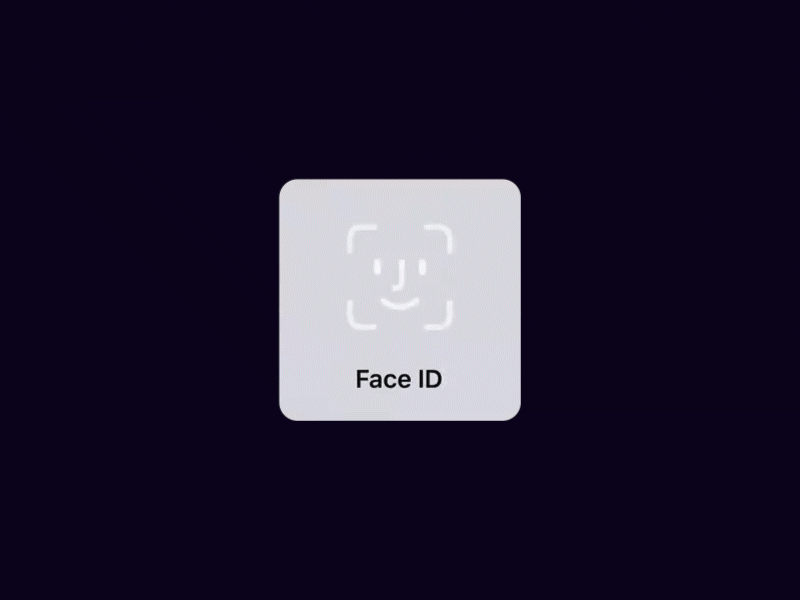
Key Takeaways
To enhance your iPhone’s security and protect your personal data, remember these important tips:
- Always use Face ID in public spaces to prevent shoulder surfing.
- Face ID is more secure and convenient than passcodes.
- Setting up Face ID is easy and takes just a few minutes.
By incorporating Face ID into your daily routine and using it in public spaces, you can significantly reduce the risk of phone theft and keep your personal information secure. Stay CyberSmart and always prioritize your iPhone’s security.